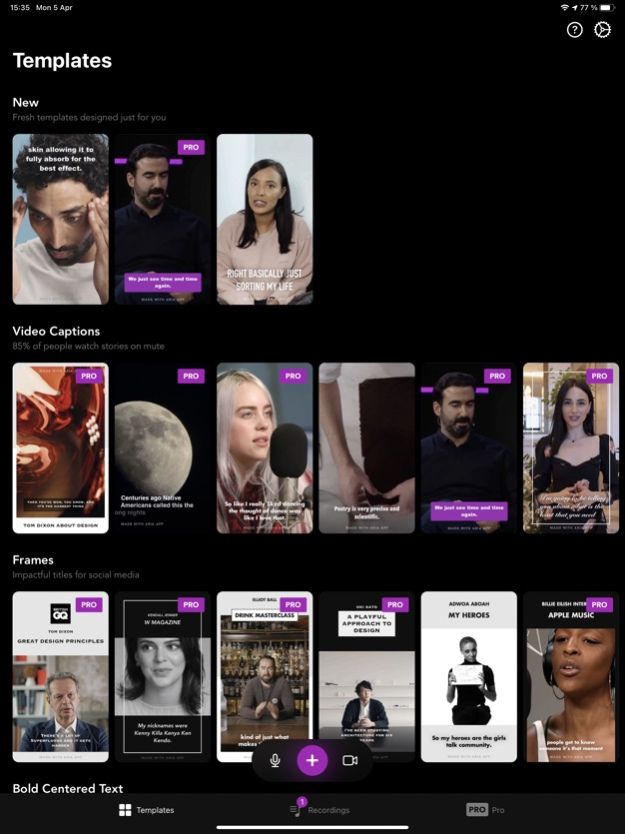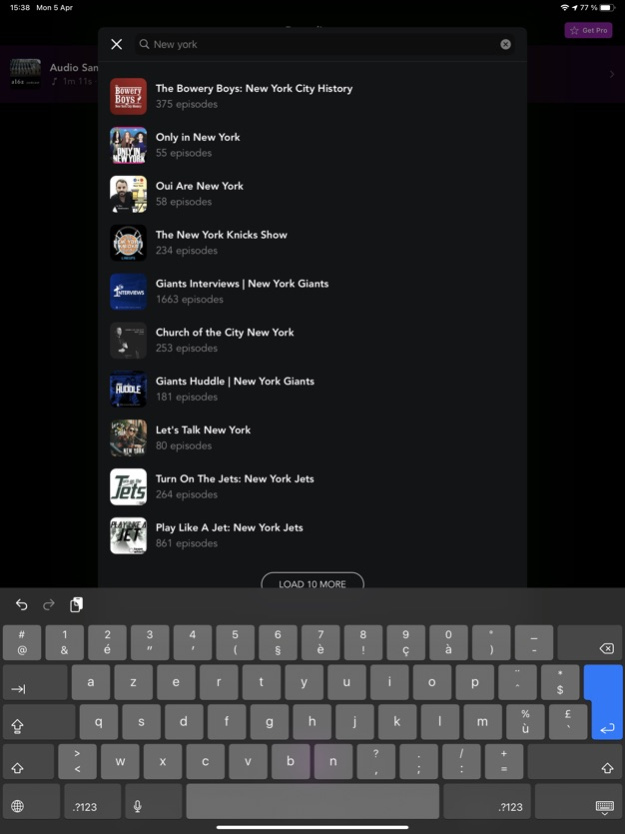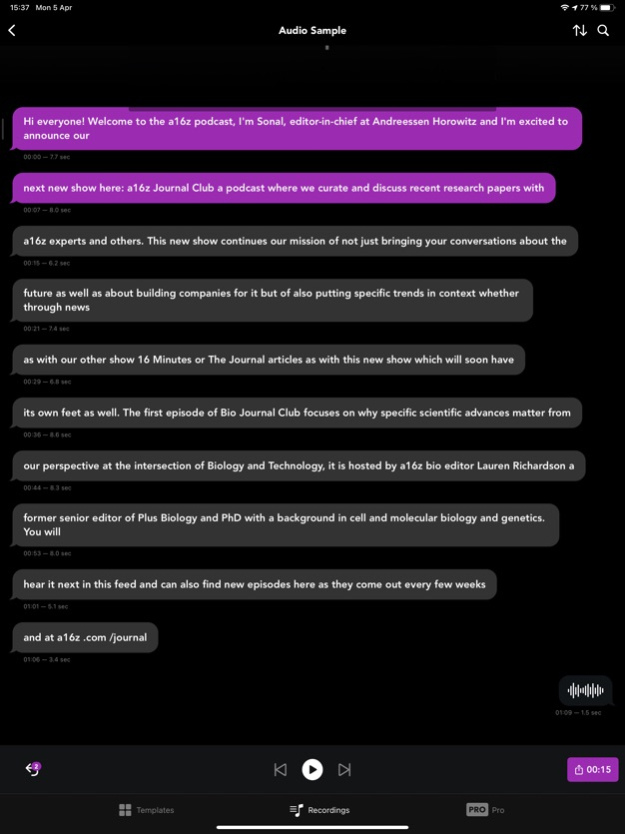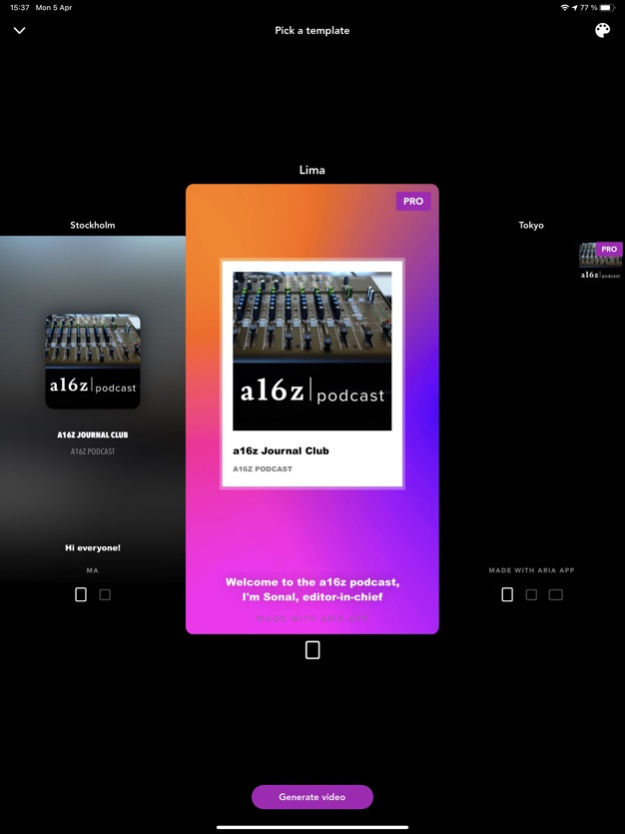Aria: Video Captions 1.9.54
Continue to app
Free Version
Publisher Description
Produce professional narrative videos 10x faster.
Aria is a powerful audio/video editor that works like a doc. It includes automatic transcription, speakers detection, transcript export, useful AI tools, and more than one hundred captioning templates.
Aria was designed for vloggers, podcasters, educational content creators, creative agencies, businesses and more.
Say goodbye to video frames, blurry waveforms, imprecise pinching or long minutes searching for a moment where you said something.
Now you can edit your audios and videos like a real doc with state of the art transcription, conversation bubbles, instant word search, smart selection, drag and drop reordering and custom snippet backgrounds.
NO SIGN UP
Just download Aria to start editing your recordings and create eye-catching videos with captions.
FREE PLAN
Transcribe up to 1 min per upload as many times as you want and create an infinite number of captioned videos for free.
AUTOMATIC TRANSCRIPTION
Find in a snap the best moments in your conversation thanks to Aria speech-to-text transcription, smart snippets and a powerful word search.
SPEAKER RECOGNITION
Aria can recognize multiple speakers in the same audio or video clip and organise your transcript like WhatsApp bubbles with each speaker on each side.
PROFESSIONAL TEMPLATES
Our motion designers are creating stunning captioning templates that will match your voice perfectly, exclusively available on Aria.
STORY CUSTOMIZATION
Make your Aria stories stands out by selecting a font, a color, adding nice photo or video backgrounds and more.
BE HEARD EVERYWHERE
Share your video with ease to Instagram, TikTok, YouTube or save it directly to your camera roll.
AUDIO & VIDEO RECORDINGS
Transcribe audio recordings or videos directly on Aria, or upload from your camera roll.
CLOUD UPLOAD
Access all your audio and video files from iCloud, Google Drive and Dropbox.
PODCAST SEARCH
Find any podcast available on the web and upload the entire episode on Aria with one tap.
V0ICE MEMOS UPLOAD
Easily transcribe your recordings from Apple Voice Memos app directly to Aria.
SUPPORTED LANGUAGES
English, French, Spanish and Portuguese.
Please send us a request if your language is missing.
• Aria PRO
- 3 hours of transcription every month
- 50% more accurate transcription
- Unlock Pro templates
- Remove watermark
- Square post format
- Landscape format
- Automatic punctuation
- Download full transcript
- Library cloud backup
- Speaker recognition
- Audio preferences (coming soon)
Terms of Use: https://aria.fm/terms
Made with Love in Paris
Jun 21, 2021
Version 1.9.54
- Selected snippets are now saved for future use
- Bug fixes & improvements
About Aria: Video Captions
Aria: Video Captions is a free app for iOS published in the Screen Capture list of apps, part of Graphic Apps.
The company that develops Aria: Video Captions is Aria Incorporated. The latest version released by its developer is 1.9.54.
To install Aria: Video Captions on your iOS device, just click the green Continue To App button above to start the installation process. The app is listed on our website since 2021-06-21 and was downloaded 2 times. We have already checked if the download link is safe, however for your own protection we recommend that you scan the downloaded app with your antivirus. Your antivirus may detect the Aria: Video Captions as malware if the download link is broken.
How to install Aria: Video Captions on your iOS device:
- Click on the Continue To App button on our website. This will redirect you to the App Store.
- Once the Aria: Video Captions is shown in the iTunes listing of your iOS device, you can start its download and installation. Tap on the GET button to the right of the app to start downloading it.
- If you are not logged-in the iOS appstore app, you'll be prompted for your your Apple ID and/or password.
- After Aria: Video Captions is downloaded, you'll see an INSTALL button to the right. Tap on it to start the actual installation of the iOS app.
- Once installation is finished you can tap on the OPEN button to start it. Its icon will also be added to your device home screen.